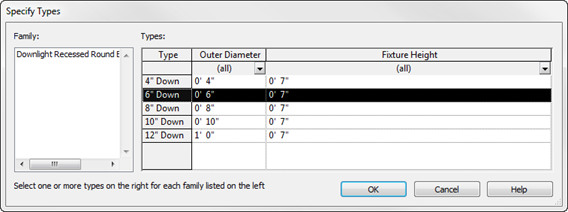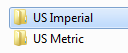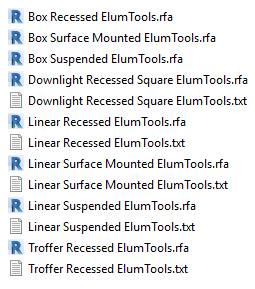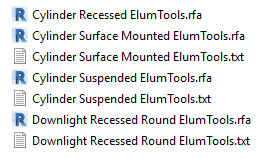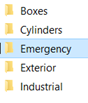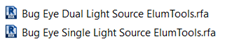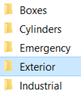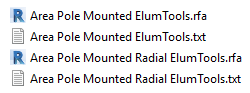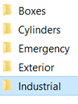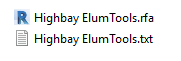ElumTools Luminaire Families
ElumTools includes a flexible set of generic luminaire families for you to use in your projects. You can use them as is, or co-op and use as a starting point to make your own. They are low-poly (minimum surface count) and flex well to adapt to many different sizes and circumstances.
You can access the ElumTools families directly from the "Luminaires" pull-down menu. All families are delivered in both Imperial and Metric versions. Metric families are available in similar configurations as the Imperial versions shown below.
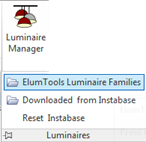
|
|
||||||||||
|
There are two ways to load an ElumTools family into your Revit projects: load it directly from the ElumTools toolbar via the family editor, or using Revit's Load Family command (Insert tab, or Systems tab, Lighting Fixture, Load Family). Both methods are detailed below.
Load family from the ElumTools toolbar
When selecting a family from the ElumTools toolbar, clicking on the family file (.rfa) will open the selected family in the Revit Family Editor. At this point, simply click the "Load Into Project" icon in the family editor. The new family is then available for use.
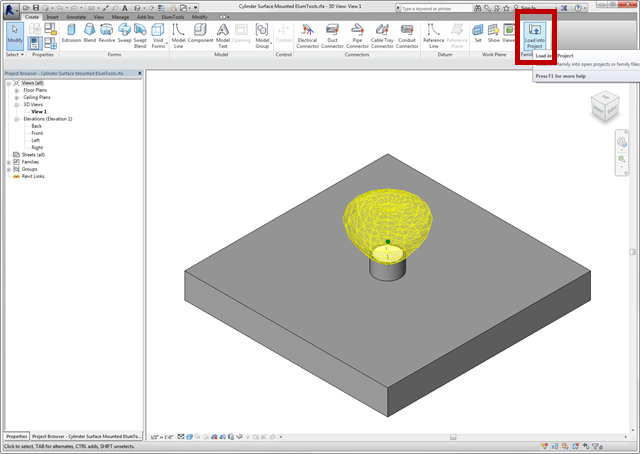
When loading the ElumTools Families directly from the ElumTools toolbar, the type catalogs are not available and you will need to Duplicate Types to change dimensions and configurations.
Load family from the type catalog
When using Revit's Load Family command from the Insert tab (or Systems tab), type catalogs are available to allow you to select common luminaire sizes. Using this approach, you must navigate to the folder path shown below to locate the ElumTools families.
C:\ProgramData\Autodesk\Revit\Addins\2015\!ElumTools.bundle\Revit\Families\Luminaires
(Note: bold text will be the Revit version you are using).
When you have selected the family of interest, the type library will appear. The type catalog for the "Downlight Recessed Round ElumTools.RFA" family is shown below. Select the size you require from the type column and click OK to load the family (6" Down shown selected).